can a laptop survive that much harsh water damage?
The quick answer is yes – but the quicker you act and get professional service. At DoctorITFixing, we have succeeded in repairing dozens of laptops as well as MacBooks that had been damaged by all manner of liquids. Seawater is particularly challenging as the salt is a very efficient conductor of electricity and will make metal components corrode faster than fresh water. But with the appropriate expertise, special equipment, and prompt action, even seriously damaged units can be saved as well as your precious data.
Why Does Water Damage Laptops?
When the water enters your laptop, a number of bad things occur concurrently. Initially, the water is a brilliant conductor of electricity, meaning that it can cause short circuits between things that should never be joined. Consider this like the making of undesirable bridges between sections of your laptop’s brain.
Second, water starts corroding metal parts immediately. With seawater, this happens even faster because salt accelerates the whole process. The longer water sits inside, the worse the corrosion gets. This is why acting fast matters so much when dealing with laptop water damage.
What to Do After Spilling It
Step 1: Cut the Power Immediately
The instant the water comes into contact with your laptop, switch it off and unplug the laptop. Don’t go through the regular shutdown procedure – simply depress the power button until the laptop switches off. If you have any idea what you’re doing, take the battery out as well. Warning, however, new MacBook batteries are not removable. For that, you require special tools and technical expertise.
Step 2: Do Not Shake It
I know your initial need is just to rinse the water out, don’t! Turning the computer on rattles the water back and forth inside. What was likely kept separate in one part of the computer is now seeping into all the small nooks, including the motherboard. Preserving that motherboard is the priority because that is where all your data is stored.
Step 3: Drain and Dry the Surface
Tumble your laptop back and forth gently – in the shape of an upside-down tent – so that the water drains away from the keyboard and display. Use a dry cloth and gently soak up any visible liquid on the outside. Press the display down such that the water cannot drip into the display or flow any further into the keyboard.
Step 4: Cover the Lid and Let It Remain Covered
After wringing the exterior as dry as possible and squeezing out all the excess, close the lid gently. This is one thing that people do not know: some MacBooks will power up when the lid is opened. If there is residual water and you power it on, you can end up frying the whole unit. So after closing it, don’t open it.
Step 5: Avoid the Rice Bag
Likely, you’ve also been told the tale that sticking your drippy laptop into a baggie of rice will revive it. Unfortunately, this is just that – a myth. We’ve had to open enough laptops that had rice kernels lodged between keys and in the ports. Rice doesn’t work well at extracting moisture, and then goes on to create a new problem by leaving debris inside your computer. Professional laptop water damage repair is about something entirely other – correct cleaning and disassembly.
Step 6: Request Professional Help Early
Here’s the thing about water in laptop situations: time is your enemy. Every hour that passes gives corrosion more time to do its damage. While you might be tempted to try fixing it yourself, laptop water damage repair requires specialized equipment, cleaning solutions, and experience. A Trusted MacBook Service Center Dubai can properly disassemble your device, clean every component with ultrasonic cleaners and special solutions, and identify damaged parts that need replacement.
Prevention Tips
No one wants the water to spill on the computer, and you can lower the risk:
Use a keyboard cover: Those clear, thin silicone covers actually come in handy. They create a splashproof barrier between the keyboard and spills, giving you precious time to react. You can still have the morning cup o’ joe without as much worry.
Keep beverages away: Just as simple as that. If your beverage is across the desk from you, it is that much more difficult to spill on your laptop.
Work in a safe environment: Exercise caution when working on your laptop in the presence of water – poolside, aboard a boat, or in the shower.
Why Professional Service Matters
When you bring a water-damaged device to Expert IT Services & Laptop Repair in Dubai you are receiving something better than a stopgap. Specialists recognize that liquids have different effects on electronics. Seawater is not treated as evenly as coffee. Energy drink ingredients leave adhesive residue. Regular water is the least straightforward one, still something that must be properly treated.
We have ultrasonic cleaning baths, special brushes, isopropyl alcohol, and corrosion removers that we couldn’t possibly provide to ordinary consumers. But beyond that, we know what components to inspect, what can be recovered, and what must be replaced. We know how to handle our battery safely and recover data from storage that’s been damaged.
The Bottom Line
Yes, seawater-damaged laptops can frequently be rescued – but the success will be highly dependent on the speed at which you act and if you receive professional laptop water damage repair. That one customer who waited a month? His MacBook had to undergo heavy work, but still, was still salvageable. A person who brings the gadget in the span of 24 hours has aún better chance.
Don’t underestimate liquid damage. Even if your laptop is fine after drying out, hidden corrosion is possibly building up inside, just waiting to cause trouble weeks or months later. Getting it inspected by a Professional Laptop Service in Dubai will give you peace of mind and prevent headaches later on
Frequently Asked Questions
For how long can the laptop live following water damage?
It will depend on how much water entered and what kind of liquid it was. Sometimes a computer will function just fine for days or weeks before the corrosion takes hold and fails the unit. For that reason, we always advise getting our professionals to inspect the unit even if it’s okay after the drying process.
Is it possible to dry a water-damaged laptop with a hairdryer?
No, don’t use heat guns or hair dryers. Heat will make plastic parts melt, warp the logic board, or push the water deeper into the computer. Room-temperature air drying is often safer, but professional cleaning is still recommended to keep the corrosion under control.
Is laptop water damage covered under the warranty?
Most factory warranties exclude liquid damage. Some extended warranties or insurances may include that. Always read your coverage terms. Either way, prompt attention increases the likelihood of repair success.
How is seawater more dangerous than everyday water on a computer?
Seawater’s dissolved salt causes the seawater to be very conductive, increasing the chance of short circuits. It is also very corrosive on metal, and as such, attacks the internal components much quicker than freshwater. Both the conductivity and the corrosiveness combine to make seawater very destructive.
How much does the average laptop water damage cost?
Prices will depend on the severity of the damage and which components will need replacements. Small instances may require cleaning, but heavy corrosion could involve new logic boards or other components. A professional inspection will provide clear indication of what is needed.
Is it possible always to recover data from a water-damaged laptop?
Yes, in most instances. Storage drives are the sturdiest among the other components. Even if the actual laptop cannot be recovered, we can still restore your files, documents, and images. It is just a matter of bringing it in prior to the corrosion damaging the storage components.
Your laptop is not just a computer – it is your work, memories, and connection to the globe. For a disaster, such as spills or submersion, do not panic. Switch it off, dry as much as possible, do not attempt the rice trick, and talk with professionals. The quicker you act in this way, the better the likelihood that you will be able to restore the device along with information.