Ever wondered why some data recovery attempts work perfectly while others fail completely? The truth is, recovery failure happens more often than most people realize – and it’s usually preventable. After years of rescuing (and sometimes failing to rescue) thousands of drives, we’ve learned exactly what causes these failures and how you can avoid them.
When recovery failure occurs, it’s rarely because the data is truly gone. More often, it’s due to mistakes made after the initial problem. Think of it like this – your data is trapped in a burning building. The fire department can usually save it, but not if someone’s already knocked down all the walls trying to be a hero.
Understanding Why Recovery Attempts Fail
The biggest culprit behind recovery failure isn’t what you’d expect. It’s not the original crash or deletion – it’s what happens next. Picture this scenario: your drive stops working, so you try different recovery software. Then your tech-savvy friend gives it a shot. Maybe you freeze it (yes, people still do this). Each attempt writes new data, corrupts file tables further, or causes physical damage. By the time professionals see it, what started as an easy fix has become nearly impossible.
Here’s what actually causes data loss to become permanent. Running CHKDSK on a failing drive – seems helpful, right? Wrong. It often overwrites the very sectors containing your files. Or those free recovery programs that promise miracles? They can scramble your drive’s file structure so badly that even experts struggle to piece things back together. We see this weekly at our Data Recovery Service – Expert Recovery UAE center, and it breaks our hearts every time.
Physical damage creates its own nightmare. Remember, hard drives have parts moving faster than hurricane winds, separated by gaps smaller than human hair. One wrong move – opening the drive outside a clean room, touching the platters, even tilting it wrong – can turn recoverable data into expensive confetti. I’ve watched grown adults cry when they realize their DIY attempt just destroyed their kids’ baby photos forever.
Common Mistakes That Lead to Recovery Failure
Let’s talk about the “helpful” advice that actually causes recovery failure. Freezing your drive? That old trick sometimes worked on ancient drives with stuck bearings. Modern drives? The condensation alone will destroy them. Yet people still stick drives in freezers wrapped in sandwich bags, hoping for magic.
Then there’s the “tap it gently” wisdom. Sure, sometimes a stuck head might free up. But you know what else happens? Those read heads crash into the platters, carving grooves through your data. We’ve seen drives that look like vinyl records after someone tried the “percussive maintenance” approach. That’s guaranteed recovery failure right there.
Software conflicts create another mess entirely. Installing multiple recovery programs, each fighting to access the damaged drive differently, can corrupt the file system beyond recognition. Your lost files might be sitting there intact, but the roadmap to find them gets so scrambled that nobody can navigate it anymore.
The “just keep trying” mentality kills more data than actual drive failures. Every failed boot attempt on a dying drive causes more damage. Those grinding sounds? That’s your data literally being scraped away. Yet people restart fifty times hoping for different results. Einstein had something to say about that.
How Different Recovery Methods Impact Success Rates
Professional recovery works because we approach problems systematically. First, we clone the drive without powering the original more than absolutely necessary. This preserves whatever’s left while we experiment safely. DIY software can’t do this – it hammers away at your dying drive, causing more recovery failure with each scan.
Clean room facilities make all the difference for physical problems. We’re talking NASA-level air filtration where technicians wear bunny suits. Why? Because one dust particle on a platter causes a head crash. That’s why opening your drive on the kitchen table guarantees data loss. The dust in normal air is like dropping boulders onto a NASCAR track.
The tools matter too. Professional data recovery uses hardware imagers that read drives at the lowest possible level, bypassing damaged areas and corrupted file systems. Consumer software needs the file system intact to work. If that’s corrupted – and it usually is – the software either fails completely or makes things worse trying to “fix” it.
Temperature and vibration control during recovery sounds excessive until you understand the precision involved. A few degrees too hot and platters expand, causing heads to crash. Too much vibration and those heads bounce around like a needle on a scratched record. Our Expert IT Services & Laptop Repair team sees the aftermath of uncontrolled recovery attempts daily.
Prevention Strategies for Recovery Failure
Want to avoid recovery failure? Here’s the golden rule – stop immediately when something goes wrong. Drive making weird noises? Shut it down. Accidentally deleted important files? Don’t save anything new. The more you use a compromised drive, the slimmer your recovery chances become.
Back up your backups. Sounds paranoid? Tell that to someone whose only backup failed during restoration. We recommend the 3-2-1 rule: three copies total, two different storage types, one offsite. Cloud storage makes this easier than ever. A simple Google Drive or Dropbox account could save you from ever needing recovery services.
Learn to recognize warning signs before complete failure hits. Slow performance, occasional freezes, files taking forever to open – these aren’t just annoyances. They’re your drive screaming for help. When our Computer Repair Service in Dubai catches drives at this stage, recovery success rates hit nearly 100%.
Regular maintenance prevents most failures entirely. Keep drives cool, don’t move computers while running, and replace drives every 3-5 years. Sounds expensive? It’s nothing compared to professional recovery costs or losing irreplaceable data. Think of it like changing your car’s oil – skip it long enough and you’ll need a new engine.
The Role of Professional Recovery Services
Sometimes you absolutely need professionals. But here’s something the industry doesn’t advertise – even we can’t fix everything. Recovery failure happens to pros too, especially when drives come to us after multiple DIY attempts. The difference? We’ll tell you upfront if recovery’s impossible, and we know when to stop before causing more damage.
Professional services offer something DIY can’t – accountability. Reputable companies provide clean rooms, certified technicians, and most importantly, “no data, no charge” policies. We evaluate drives for free, explaining exactly what’s recoverable before you spend anything. Compare that to buying software that might make things worse.
The expertise gap between professional and DIY recovery keeps widening as technology advances. Modern SSDs, encrypted drives, and RAID arrays require specialized knowledge and equipment. That $50 recovery software can’t handle advanced storage technology. When lost files matter, amateur hour ends up costing more than professional help would have.
Questions and Answers About Recovery Failure
Why did my recovery software show my files but couldn't save them?
This drives people crazy, and rightfully so. The software can see file signatures – basically, the start and end markers of your files. But the actual data between those markers? Might be corrupted, overwritten, or scattered across damaged sectors. It’s like having a table of contents for a book with missing pages. The recovery software knows chapters should exist but can’t actually read them. This type of recovery failure feels especially cruel because you’re so close yet so far.
Can recovery failure happen even with professional services?
Absolutely, and any honest recovery service will admit this. Sometimes drives are just too damaged – platters shattered, heads completely fused, or data overwritten multiple times. We see about 15% complete recovery failure rate even with professional intervention. The difference is we can usually predict failure before wasting your money. DIY attempts? You’re flying blind until it’s too late.
How quickly does data loss become permanent after deletion?
Here’s the thing – “deleted” data isn’t actually deleted immediately. Your computer just marks that space as available. Until something overwrites it, recovery remains possible. On traditional hard drives, you might have weeks. But modern SSDs with TRIM enabled? Could be hours or even minutes before data loss becomes permanent. That’s why speed matters so much in recovery attempts.
Why do some recovery companies succeed where others fail?
Equipment and experience create huge differences. A company with advanced clean rooms and head replacement capabilities can handle physical damage others can’t touch. Some specialize in specific failures – RAID arrays, encrypted drives, or water damage. When one company says impossible, another might say routine. That’s why second opinions matter for valuable data, though multiple attempts risk more recovery failure.
Does putting a drive in rice help with water damage?
Please, no. Rice absorbs surface moisture but does nothing for water inside the drive. Worse, rice dust can contaminate the internals. Water damage requires immediate professional cleaning before corrosion sets in. Every hour counts. We’ve recovered drives submerged for days, but only when people brought them straight to us without the rice treatment or trying to power them on.
Can failed recovery attempts be reversed?
Sometimes, but it’s like unscrambling eggs. If previous attempts just read the drive without writing, we might work around that. But if someone ran aggressive “repair” tools or opened the drive improperly? That damage is usually permanent. Each failed attempt reduces options. We’ve occasionally recovered data after other recovery failure, but success rates drop dramatically.
Final Thoughts on Avoiding Recovery Failure
Look, nobody plans for data disasters. They just happen – coffee spills, drops, power surges, or simple bad luck. The difference between successful recovery and permanent data loss usually comes down to those first decisions after disaster strikes. Stop, think, and get professional evaluation before attempting anything.
The cost of professional recovery seems high until you calculate the value of your data. Business records, family photos, creative projects – what’s the dollar value? More importantly, what’s the emotional value? We’ve seen people gladly pay thousands to recover wedding photos or their child’s first steps. The real tragedy is when recovery failure could have been prevented with patience and proper handling.
Here’s my advice after years in this business: assume every drive will fail eventually, because they all do. Back up everything that matters. When (not if) failure happens, resist the urge to play hero. Your lost files have the best chance of survival when you hand the drive to professionals immediately, untouched and unpowered.
Remember, recovery failure isn’t always about the technology – it’s about the approach. Panic leads to poor decisions. Impatience causes rushed attempts. Overconfidence in DIY solutions creates irreversible damage. Stay calm, seek professional evaluation, and don’t let anyone convince you that freezers, rice, or percussive maintenance will save your data. They won’t.
The real tragedy of recovery failure isn’t the lost data – it’s knowing that most of it was preventable. Whether you’re dealing with a crisis right now or just reading to prepare, remember this: your first recovery attempt is usually your only real chance. Make it count by making smart choices, not desperate ones.