Let’s be honest – nobody really thinks about their RAID setup until something goes horribly wrong. Then suddenly, you’re googling “RAID data recovery” at 2 AM, sweating bullets because your entire business might be stored on those failed drives. I get it. After handling hundreds of crashed arrays, I’ve seen that panic firsthand. The good news? Most RAID failures aren’t the disaster they seem – if you know what you’re dealing with.
Here’s what kills me about RAID data recovery situations. People assume RAID means “redundant,” so they’re protected, right? Then two drives fail in their RAID 5, or someone accidentally rebuilds the array wrong, and boom – years of data seemingly vanished. The worst part? Half these disasters could’ve been avoided if people understood what RAID actually protects against (hint: it’s not everything).
Understanding RAID Failures and Recovery
The thing about RAID data recovery that surprises most people is how it fails. It’s rarely dramatic – no smoke, no sparks. Usually starts small. Maybe your server takes longer to boot. Files open slowly. Then one morning, nothing. Your RAID array just sits there, refusing to mount. The drives might be perfectly healthy, but the configuration is scrambled. It’s like having all the pieces of a puzzle but someone threw away the picture on the box.
Controller failures cause more RAID data recovery headaches than actual drive problems. That little circuit board managing your array? When it dies, your perfectly good drives become expensive paperweights. Sure, you could buy an identical controller, but good luck finding one for that five-year-old server. Even if you do, one firmware difference and your data stays locked away. We see this weekly at our Data Recovery Service – Expert Recovery UAE facility.
Human error, though – that’s the real killer. Someone replaces the wrong drive during rebuild. Or they initialize the array thinking it’ll fix things (spoiler: it won’t). My personal favorite? “I followed a YouTube tutorial.” Those tutorials never mention that one wrong command can overwrite your entire RAID array. The confidence people have right before destroying terabytes of data would be funny if it wasn’t so tragic.
Then there’s gradual degradation nobody notices. RAID 5 running degraded for months because nobody saw the warning email. Bad sectors accumulating silently. UREs (unrecoverable read errors) building up until that rebuild you finally attempt fails catastrophically. Your RAID backup from six months ago suddenly looks pretty important – assuming you have one.
Common RAID Configurations and Their Recovery Challenges
RAID 0 RAID data recovery makes grown IT professionals cry. Zero redundancy means when one drive fails, you lose everything. “But it’s so fast!” clients tell me. Sure, right until it isn’t. Recovering striped data from a failed RAID 0 is like reassembling shredded documents where half the strips are missing. Sometimes we pull off miracles, but don’t count on it.
RAID 1 seems bulletproof – full mirroring, what could go wrong? Plenty, actually. Controller corruption can scramble both mirrors identically. Rebuilding onto a damaged drive spreads problems everywhere. Or my personal nightmare scenario – someone breaks the mirror, works on one drive thinking they’re protected, then realizes they’ve been modifying the wrong copy for weeks. Your RAID restore options just got complicated.
RAID 5 gives people false confidence. One drive can fail, so you’re safe, right? Until that second drive starts throwing errors during rebuild. Or you discover UREs that prevent proper parity calculation. RAID data recovery from a broken RAID 5 requires reconstructing parity across all drives – imagine solving algebra where half the equations are wrong. Our Expert IT Services & Laptop Repair team spends days just figuring out the correct strip size sometimes.
RAID 6 and 10 configurations offer better protection but create their own recovery nightmares. Double parity means double the calculations during RAID restore. Nested RAID levels multiply complexity exponentially. When a RAID 10 fails, you’re not just recovering one array – you’re untangling multiple interconnected failures. It’s like defusing a bomb where cutting one wire might detonate three others.
The RAID Recovery Process
Professional RAID data recovery starts where most people panic – we clone everything first. Every single drive gets imaged before we touch your actual hardware. This way, when we inevitably hit unexpected problems, we can start over without making things worse. DIY recovery on original drives? That’s like performing surgery without anesthesia – painful and unnecessarily risky.
Figuring out your RAID array configuration becomes detective work. Strip size, parity rotation, drive order – one parameter wrong and the data looks like scrambled eggs. We use hex editors, pattern recognition, and sometimes pure intuition developed over years. Those “automatic RAID recovery” programs? They guess. We calculate. Big difference when your business data is on the line.
Virtual reconstruction comes next. We build your array in software, testing different configurations until files appear correctly. This sounds simple until you realize there are thousands of possible combinations. Wrong settings might show file names but corrupt content. Or everything looks perfect except dates are from 1970. Each RAID backup attempt teaches us something new about your specific setup.
The actual recovery can take days or weeks depending on array size and damage extent. We’re not just copying files – we’re verifying integrity, rebuilding databases, checking consistency. A “successful” RAID data recovery that returns corrupted data isn’t successful at all. That’s why our Expert RAID Data Recovery Services in Dubai includes extensive validation before we call anything complete.
Prevention and Best Practices
Want to avoid needing RAID data recovery? Monitor your arrays obsessively. Those warning emails your server sends? Read them. That amber LED on drive bay 3? investigate immediately. I can’t count how many disasters started with “Oh, that light’s been on for months.” By the time you notice actual problems, you’re already in crisis mode.
Hot spares aren’t optional for critical systems. Think of them as insurance you hope never to use. When a drive fails, automatic rebuild starts immediately, not Monday when IT gets around to it. Those weekend hours between failure and replacement? That’s when second drives like to fail. Murphy’s Law loves RAID arrays.
Test your RAID restore procedures regularly. I mean actually restore data, not just verify backups exist. You’d be amazed how many “successful” backups can’t actually restore anything. One client discovered their three-year-old backup system had been failing silently. The logs showed success, but the data was garbage. They found out during an actual emergency – worst possible timing.
Document everything about your RAID configuration. Controller model, firmware version, strip size, every setting. Store this information separately from the array itself. When disaster strikes and you need RAID data recovery, this documentation saves days of reverse-engineering. It’s like leaving breadcrumbs for your future panicked self.
When to Seek Professional Help
Here’s when you absolutely need professional RAID data recovery: multiple drive failures, controller problems, or any rebuild errors. The moment you see “array degraded” or “rebuild failed,” stop everything. Continuing risks permanent data loss. Those online forums suggesting desktop recovery software for enterprise RAIDs? They’re about to make your life much worse.
If you hear clicking, grinding, or any unusual sounds from multiple drives – power down immediately. Physical damage spreads through arrays like wildfire. One failing drive stresses others during rebuild attempts. We’ve seen entire arrays destroy themselves because someone kept pushing through warning signs. Your RAID array isn’t worth destroying trying to be a hero.
Deleted files or formatted arrays need professional tools too. RAID striping scatters data across drives in complex patterns. That undelete program that works great on single drives? Useless for RAID. Professional RAID data recovery uses specialized algorithms to reassemble striped data correctly. Otherwise, you get recovered files that won’t open or contain garbage data.
Questions and Answers About RAID Recovery
Can I just put my RAID drives in a new server and access the data?
Oh, if only it were that simple. Different controllers use different metadata formats. Even identical models with different firmware might not recognize your array. It’s like trying to play a PlayStation game in an Xbox – same type of thing, completely incompatible. Sometimes it works, but more often you’ll get “foreign configuration” errors or worse – the new controller might overwrite your configuration. This is exactly why RAID data recovery gets complicated fast.
Why can't I just use regular data recovery software on RAID drives?
Regular software sees individual drives, not your RAID array structure. Imagine trying to read a book where pages from different chapters are mixed randomly – that’s what normal recovery software sees with RAID drives. You need specialized tools that understand striping, parity, and array mathematics. Using desktop recovery software on RAID drives usually corrupts things worse. We fix more damage from recovery software than from original failures.
Can a RAID array fail even if all drives are healthy?
Absolutely, and this confuses everyone. Perfect drives mean nothing if the controller dies, configuration corrupts, or metadata gets scrambled. We regularly perform RAID restore on arrays where every drive tests perfectly. It’s like having a perfect engine but no steering wheel – all the parts work, but the system won’t function. This is why “RAID isn’t backup” should be tattooed on every IT manager’s forehead.
How long does RAID data recovery usually take?
Depends entirely on array size and failure type. Simple configuration problems might take 24 hours. Multi-terabyte arrays with physical damage? Could be two weeks. The actual RAID data recovery isn’t always the longest part – figuring out the original configuration can take days of analysis. Rush service exists but expect to pay premium rates. One emergency recovery we did over a weekend cost more than the client’s entire annual IT budget.
Is it possible to recover from a failed RAID 0?
Possible? Sometimes. Likely? Not really. RAID 0 has zero redundancy, so when one drive fails, you lose all striped data across that drive. If the failure is logical (configuration error, not physical damage), we might recover everything. But physical failure means permanent data loss for everything striped on that drive. It’s why RAID backup is mandatory for RAID 0 – you’re literally running without a safety net.
The Reality of RAID Recovery
After years of RAID data recovery work, here’s what I know – RAID isn’t the bulletproof solution people think it is. It protects against specific hardware failures, not user errors, corruption, or multiple drive failures. The complexity that makes RAID powerful also makes recovery incredibly difficult when things go sideways.
The psychological aspect hits hard too. IT professionals who built and managed these arrays for years suddenly feel helpless. All that expertise, and they’re stuck watching their data disappear. I’ve seen senior engineers break down realizing one wrong command just cost months of work. RAID data recovery isn’t just technical – it’s emotional rescue too.
Business continuity planning always assumes RAID protects everything until it doesn’t. Then suddenly everyone realizes the backup strategy was “RAID is redundant, right?” The RAID restore procedure nobody tested becomes critically important. The documentation nobody updated is desperately needed. It’s like insurance – boring until you need it, then it’s the only thing that matters.
Here’s my brutal honesty about RAID data recovery – sometimes we fail. Controller encryption we can’t break. Overwritten parity data. Drives damaged beyond recovery. We’re good, but we’re not magicians. The difference between us and recovery software is we’ll tell you when it’s hopeless before taking your money. False hope is cruel when people’s livelihoods depend on that data.
The successes make it worthwhile though. Recovering a small company’s entire existence from a failed array. Pulling family photos from a home NAS everyone said was gone forever. Getting that PhD student’s research data back the night before defense. These moments remind me why RAID data recovery matters beyond just technology and business.
My advice? Treat RAID like brakes on your car – essential for safety but not a substitute for careful driving. Monitor everything, maintain religious RAID backup schedules, and document configurations obsessively. When disaster strikes, stop immediately and get professional evaluation. Your first recovery attempt is usually your only real shot – make it count.