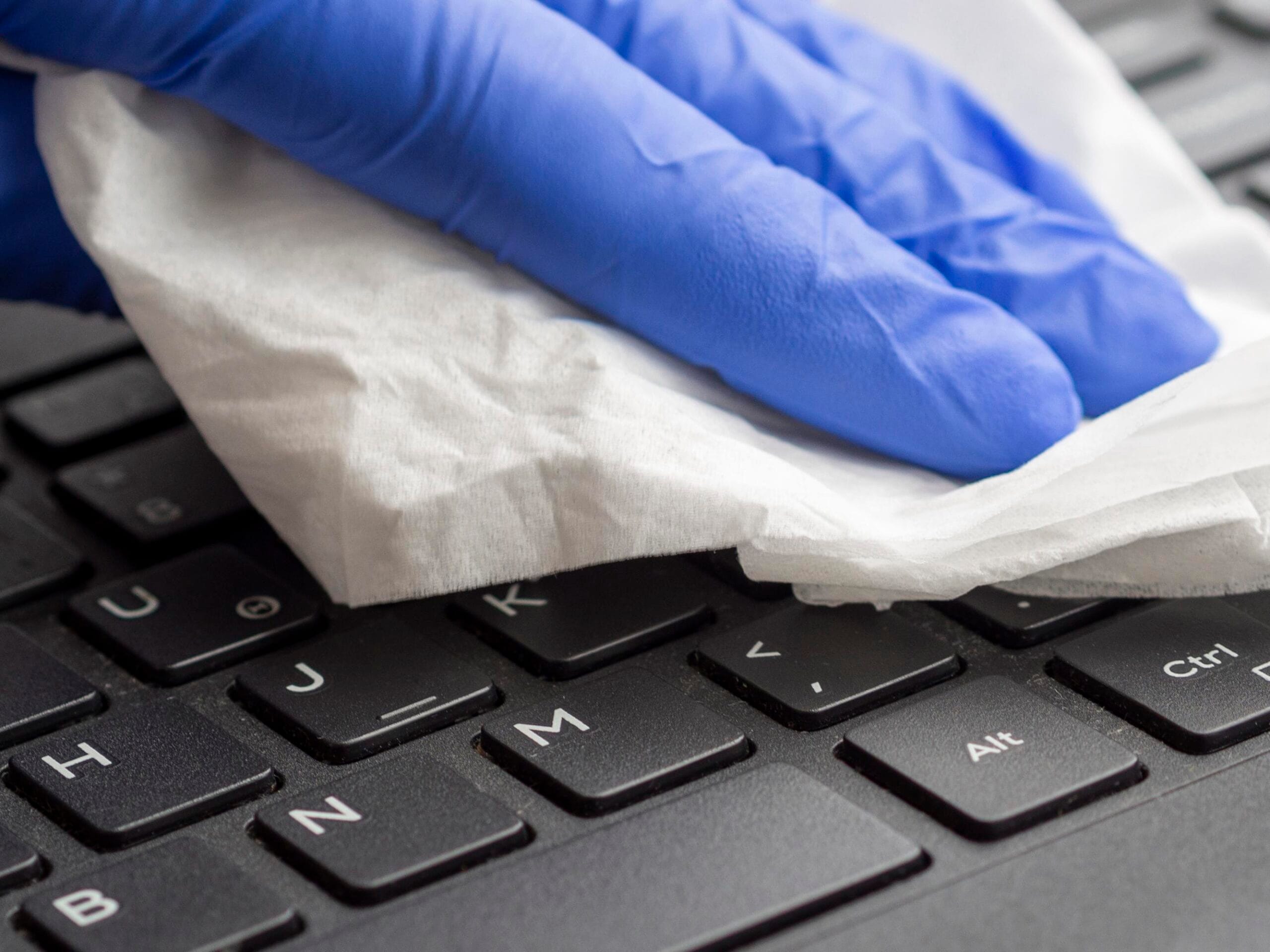We’ve all been there. One minute you’re drinking your morning coffee and checking your emails, and the next one minute your heart sinks as you see liquid pour across your laptop keyboard. Maria came rushing into our store last Tuesday with her MacBook wet, her eyes brimming with tears because her last thesis was due that afternoon. Does this sound familiar? Keyboard liquid damage is likely the most panic-causing laptop crisis we deal with, and in all honesty, I understand.
After repairing keyboards for almost a decade, I’ve found that the initial five minutes following a spill determine whether your laptop has a fighting chance or will meet its demise. Some individuals are lucky enough to receive only sticky keys, while others will require full keyboard replacement. It all depends on what you immediately do following the accident.
What Happens Inside Your Laptop During a Spill
Everyone believes keyboard liquid damage only impacts the keys, but that’s equivalent to believing a leaky roof only hurts the ceiling. Liquid has the inconsiderate tendency of ending up where you never intended, particularly in new ultra-thin laptops where everything is jammed tighter than a subway train full of commuters at rush hour.
Soda, coffee, and other sweetened beverages are even worse than water because they deposit viscous residue that continues to cause issues long after everything appears dry. I’ve cracked open laptops months following cases and discovered crystal-coated soda covering circuit boards like some sort of sugar-coated destructive snow.
Emergency Response: What to Do Right Now
If liquid recently spilled onto your keyboard, stop reading and follow these instructions immediately. Seriously, bookmark this page and return later – your laptop’s life may be at stake.
Shut down immediately. No saving, no closing apps, just off. If you can safely and quickly do so, pull out the battery. Unplug the power cord and any peripherals.
Turn it upside down and gently shake it. You prefer liquid to drain out through the keyboard than seep deeper into your laptop. Hold it upside down for at least ten minutes, longer if much liquid was spilled.
Take out everything you can remove safely. Battery, memory cards, USB drives – anything that comes out easily should be removed. Begin the drying procedure right away. Paper towels, clean cloth, even toilet paper if that’s all that you have. Dab, do not wipe.
The Science of Drying Out Keyboard Liquid Damage
Here’s where most people mess up the recovery process. They think putting their laptop in rice or leaving it in the sun will fix everything. While rice can help with moisture, keyboard liquid damage recovery needs more than just removing water.
Rice would work for phones because they are primarily sealed units, but laptops have vents, fans, and holes all over the place. Rice actually has a chance to get stuck in these areas and make things worse. Instead, use active drying with proper airflow and placement.
Place your laptop like an inverted tent over a towel. If you happen to have a fan, direct it at it, but steer clear of heat sources such as hair dryers – quick heating will distort plastic parts and crack screens. Leave it for a minimum of two full days before trying to turn it on.
Professional Assessment
When you bring a water-damaged laptop to our Expert IT Services & Laptop Repair in Dubai center, we adopt a systematic methodology that the average person can’t try out at home. We disassemble the laptop entirely to evaluate damage to individual parts, clean circuit boards with specialized chemicals, and test each component individually.
Apple keyboard water damage scenarios usually need special methods since Apple has their keyboards constructed differently from other manufacturers. The scissor and butterfly mechanisms in MacBooks tend to lock liquid in such a manner that cleaning at home is almost impossible.
DIY Cleaning Methods That Do Work
If you are set on repairing laptop keyboard water damage yourself, this is what really works based on decades of professional experience. Take off the back panel if your laptop has that kind of access. Most contemporary laptops feature screws that demand special screwdriver types.
90% or more isopropyl alcohol is your go-to for cleaning electronics. It dries fast and won’t leave the residue that water will. Soft brushes and cotton swabs remove sticky buildup without scratching sensitive surfaces.
Steer clear of soap, household cleaners, or anything containing oils or perfumes. They can leave a residue that dirt settles into or causes electrical connections to fail.
When Professional Help Becomes Necessary
Certain keyboard liquid damage cases are not DIY-repairable. When you notice visible corrosion on circuit boards, several keys that aren’t working, or the laptop doesn’t turn on altogether, it’s time to bring in the experts.
Apple keyboard water damage especially enjoys professional treatment due to Apple’s singular design preferences and replacement part price. Our Apple Support & Software Solutions Dubai technicians encounter these cases on a daily basis and can usually restore laptops which appear totally dead.
Prevention Strategies
The ideal keyboard liquid damage is the kind that never occurs. Having viewed hundreds of such cases, I’ve come to appreciate patterns in when and how spills take place. Most occur when multitasking – drinking as one type, eating as one works, or having drinks too close to open laptops.
Keep drinks on a separate surface, preferably lower than your laptop. Use cups with lids when possible. Consider a laptop stand that elevates your computer above potential spill zones. Keyboard covers can help prevent small spills from reaching sensitive components.
Cost Considerations
Keyboard water damage repair prices depend wildly on the amount of damage and how rapidly you acted. A basic keyboard cleaning may be less than $100, while motherboard replacement will cost several hundred dollars or more.
Mild damage such as sticky keys or non-functioning buttons usually solve with professional cleaning. When water makes it to the motherboard or other important components, the cost of repairs skyrockets.
Various Kinds of Liquids
All spills are not the same. Water turns out to be one of the simplest liquids to work with, whereas sugary or acidic drinks form far more complicated issues. Tea and coffee have oils, sugars, and acids that form sticky residue. Energy drinks and soda have very high sugar levels that rigidify keys.
Questions and Answers Section
How long do I wait before powering up my laptop following a spill of liquid on it ?
At least 48 hours, but wait longer if you spilled something other than water. I’ve had laptops that looked okay at 24 hours but caused trouble afterward because unseen moisture generated corrosion. If unsure, wait another day.
May I use a hair dryer to dry it more quickly?
Don’t do it. Hair dryers can buckle plastic parts, destroy LCD screens, and even force liquid further into your laptop. Soft air from an ordinary fan does a better job and won’t damage your laptop with heat.
Will putting my laptop in rice actually work?
Rice is useful for drying out moisture, but it’s not a full fix for laptop spills. Rice is more suitable for phones since they are sealed devices. Laptops have vents and gaps where rice can get caught and create further issues.
Is it worth trying to fix laptop keyboard water damage myself?
That depends on your comfort level with electronics and the extent of the damage. Minor spills caught immediately can often be handled at home with careful cleaning. However, if liquid reached internal components, professional repair often makes more sense.
How do I know whether my keyboard was damaged by liquid or regular wear?
Liquid damage typically impacts a number of keys in a pattern, frequently with a group of sticky or non-working keys together. Regular wear would present as faded key labels or single worn-out keys.
How is repair of apple keyboard water damage different from other brands?
Apple keyboards tend to have more sophisticated mechanisms that hold liquid in locations that are more difficult to access. The butterfly keyboards of certain MacBook models are especially vulnerable to liquid and foreign particles.
Is there a way to avoid future liquid damage without altering my work habits?
Yes. Minor modifications such as using covered cups, having drinks on a distinct surface, or placing a laptop stand in front of the laptop can significantly lower spill risk. Keyboard covers also help.
Can I try to clean sticky keys myself or should I go professional?
If just a handful of keys are sticky and your laptop otherwise operates in the regular manner, cleaning with caution using isopropyl alcohol and cotton swabs may be sufficient. But if several keys are sticky or if you see any signs of electrical problems, professional cleaning is more secure.
Trust the Experts for Serious Liquid Damage Recovery
When liquid damage from the keyboard puts your laptop and your files at risk, don’t risk making the problem worse with DIY repairs. Our skilled experts at Dr IT Fixing have salvaged hundreds of laptops from liquid disasters, from minor coffee spills to total submersion incidents.
Whether you’re facing apple keyboard water damage that needs special care or repairing laptop keyboard water damage on any other brand, our experts possess the expertise and the tools to evaluate the damage properly and suggest the most affordable solutions.
Call Dr IT Fixing today for expert liquid damage recovery in Dubai. We’ll assess your laptop with transparency, clarify your choices to you, and strive to recover your device and precious data.