Solid State Drives (SSDs) have revolutionized data storage by offering faster speeds, greater reliability, and improved efficiency compared to traditional Hard Disk Drives (HDDs). As the demand for storing large amounts of data increases, understanding how SSDs manage and store this data is essential for anyone looking to optimize their storage solutions. Here’s an in-depth look at how SSDs store large data and why they have become the preferred choice for modern computing.
1. Understanding SSD Architecture
Unlike HDDs, which use spinning disks to read and write data, SSDs rely on flash memory technology. The primary components of an SSD include:
- NAND Flash Memory: This is the core storage medium in SSDs, consisting of cells that store data in binary form (0s and 1s). NAND flash is non-volatile, meaning it retains data even when the power is turned off.
- Controller: The controller is the brain of the SSD, managing data storage, retrieval, error correction, and wear leveling. It plays a crucial role in optimizing the performance and longevity of the drive.
- DRAM Cache: Some SSDs include a DRAM cache, which temporarily stores data before it is written to the NAND flash. This helps in speeding up read and write operations.
2. Storing Large Data: The Role of NAND Flash Memory
SSDs store large data by dividing it into smaller units called “pages,” which are further organized into “blocks.” Here’s how the process works:
- Pages and Blocks: Each NAND flash memory cell can store a certain amount of data, typically 4KB or 8KB, which constitutes a page. Multiple pages are grouped together to form a block, usually containing 64 to 256 pages.
- Data Writing: When data is written to an SSD, the controller distributes it across multiple pages within a block. This parallel writing process, known as “striping,” enhances the speed and efficiency of data storage.
- Wear Leveling: NAND flash cells have a limited number of write and erase cycles. To prolong the lifespan of the SSD, the controller implements wear leveling, which evenly distributes data writes across all available blocks. This prevents any single block from wearing out prematurely.
3. Handling Large Files: TRIM and Garbage Collection
SSDs are particularly adept at handling large files thanks to two key technologies: TRIM and garbage collection.
- TRIM: When data is deleted from an SSD, the TRIM command informs the drive that certain blocks are no longer needed. This allows the SSD to mark these blocks as free space, enabling faster write operations and preventing unnecessary wear on the cells.
- Garbage Collection: Over time, data is written, modified, and deleted, leading to fragmentation within the SSD. Garbage collection is the process by which the SSD reorganizes fragmented data, consolidating free space and ensuring that the drive operates efficiently. This is especially important for maintaining performance when storing large files.
4. Multi-Level Cell (MLC), Triple-Level Cell (TLC), and Quad-Level Cell (QLC) NAND
To store large amounts of data, SSDs use different types of NAND flash memory:
- Single-Level Cell (SLC): Stores 1 bit per cell, offering the highest speed and durability but at a higher cost.
- Multi-Level Cell (MLC): Stores 2 bits per cell, providing a good balance between performance and cost.
- Triple-Level Cell (TLC): Stores 3 bits per cell, allowing for higher storage capacity at a lower cost, but with slightly reduced speed and durability.
- Quad-Level Cell (QLC): Stores 4 bits per cell, maximizing storage density and reducing costs, though with further trade-offs in speed and endurance.
These different types of NAND allow SSDs to cater to various storage needs, from high-performance applications to large data storage solutions.
5. Advantages of SSDs for Large Data Storage
SSDs offer several advantages when it comes to storing large data:
- Faster Access Speeds: SSDs provide significantly faster read and write speeds compared to HDDs, making them ideal for handling large files and data-intensive applications.
- Enhanced Reliability: With no moving parts, SSDs are less prone to physical damage, making them more reliable for storing critical data.
- Lower Power Consumption: SSDs consume less power than HDDs, contributing to longer battery life in laptops and reduced energy costs in data centers.
- Compact Size: The compact form factor of SSDs allows for greater flexibility in device design, from ultrathin laptops to high-capacity storage arrays.
Conclusion
SSDs have transformed the way we store and manage large data, offering unparalleled speed, reliability, and efficiency. By leveraging advanced technologies like NAND flash memory, wear leveling, TRIM, and garbage collection, SSDs ensure that your data is stored securely and accessed quickly. As data storage needs continue to grow, SSDs are poised to remain the go-to solution for both personal and enterprise applications.
If you’re in Dubai and need expert advice on SSDs or data recovery, DR IT FIXING is here to help. Whether you’re upgrading your storage or dealing with a data loss situation, our team of professionals provides top-notch service to ensure your data is safe and accessible.
For more information and to schedule a consultation, visit DR IT FIXING. Protect your data and maximize your storage efficiency with the right SSD solutions!